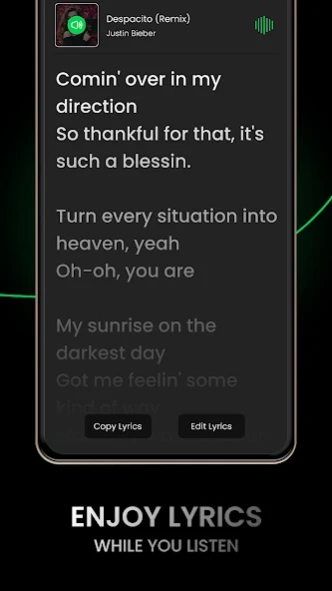Music Player, Audio Player, mp 1.5.1
Free Version
Publisher Description
Music Player, Audio Player, mp - Download offline Music Player to listen mp3 from local Storage Songs and SD Card
🎶Music Player - Audio Player🎶
The best music player for smartphone. Now you can download mp3 song in your android phone and listen them in offline music player. This mp3 player has bass booster, multiple sounds effects below.
🎸Acoustic
💫Bass Booster
💫Bass Reducer
🎹Classical
🎷Dance
📯Deep
🎧Electronic
🎤Flat Music
💿Hip-Hop
🪕Jazz
🎹Late Night
📯Latin
🎹Loudness
🪕Lounge
📯Piano
🪕Pop
🎹R&B
🎸Rock
📯Small Speakers
🎤Spoken Word
🪕Treble Booster
🎹Vocal Booster
🎶Music Player - MP3 Player, Audio Player🎶
Music Player is best mp3 player to listen offline mp3 song with better experience to user. Listen your favourite mp3 song with beautiful, clean and fast music player. Easily manaage all your offline music, also you can create your favourite music playlist, favourite album. Mp3 Player has equalizer feature to enhance your sound listening experience.
🎶BlackPlayer Ex - Best MP3 Music Player🎶
Audio Player - Simple Music Player ad free with a powerful equaliser packed with every feature then any other mp3 player for your Android Devices. Browse songs in search screen list, Add them into favourite song list. Music Player lets you manage all your music files quickly and easily. This audio player supports almost all types of mp3 , midi ,wav , flac raw aac files and other audio formats. Easily browse and play music songs by genres , albums , artists , songs and folder.
🎶Powerramp - BlackPlayer Ex🎶
Music Player with powerful with support in android 11, latest Android OS by android. It is support playback of various sounds formats such as MP3, AAC etc.
🎶Music Player and Equalizer feature🎶
blackplayer ex is an advance music player pro which creates amazing sound effects to boost your listening experience. You can switch various sounds effects like dolby atmos, surround sounds like multiplex and cinema halls. This app is offline music player not a music downloader.
🎶Blackplayer Ex - Music Player🎶
- mp3, m4a, wav, flac, ogg, aac, almost music formats support
- list all mp3 song from your local storage
- listen new song 2021 from this player
- Best offline music player pro
- Recent play history
- shuffle song and play random songs
- Custom Playlist, set albums, artists, genres, folders songs to playlist
- Volume controls for Headset and Bluetooth devices
- Edit tag. Can change song title, album name
- Support Music player widget in notification bar
- Show song picture, photo of artist and cover of album
- control button like: play, pause, next, previous, skip, stop.
- Group music by year and composers.
Note: This app is not music downloader
If you have any concern regarding your privacy and data then you can contact us via email p.himanshu123@gmail.com
About Music Player, Audio Player, mp
Music Player, Audio Player, mp is a free app for Android published in the Audio File Players list of apps, part of Audio & Multimedia.
The company that develops Music Player, Audio Player, mp is Weather Pro & Gallery. The latest version released by its developer is 1.5.1.
To install Music Player, Audio Player, mp on your Android device, just click the green Continue To App button above to start the installation process. The app is listed on our website since 2021-11-25 and was downloaded 4 times. We have already checked if the download link is safe, however for your own protection we recommend that you scan the downloaded app with your antivirus. Your antivirus may detect the Music Player, Audio Player, mp as malware as malware if the download link to com.musicplayer.audioplayer.mp3songs.adfreeapp is broken.
How to install Music Player, Audio Player, mp on your Android device:
- Click on the Continue To App button on our website. This will redirect you to Google Play.
- Once the Music Player, Audio Player, mp is shown in the Google Play listing of your Android device, you can start its download and installation. Tap on the Install button located below the search bar and to the right of the app icon.
- A pop-up window with the permissions required by Music Player, Audio Player, mp will be shown. Click on Accept to continue the process.
- Music Player, Audio Player, mp will be downloaded onto your device, displaying a progress. Once the download completes, the installation will start and you'll get a notification after the installation is finished.